A Comprehensive Comparison: TDD vs BDD Effective software testing plays a crucial role in the software development lifecycle, ensuring the reliability and high quality of the resulting products. The quality of an application directly impacts the user experience, making it essential to consider the development methodology used for writing tests.
Test-Driven Development (TDD) and Behavior Driven Development (BDD) are two widely adopted methodologies that enable developers to create quality tests, benefiting not only developers but also users, product managers, and stakeholders.
In this guide, we will deep into the details of Test-Driven Development (TDD) and Behavior Driven Development (BDD). You will gain insights into their definitions, principles, advantages, disadvantages, operational mechanisms, and most importantly, the key distinctions between the two.
The following topics will be covered:
1- TDD vs BDD
2- An Overview of Test-Driven Development
3- Pros and Cons of TDD
4- Step-by-step demonstration of TDD implementation
5- Prerequisites for TDD
6- An Overview of Behavior-Driven Development Pros and Cons of BDD
7- Step-by-step demonstration of BDD implementation
8- Prerequisites for BDD
9- Comparison of TDD and BDD
10- Conclusion
Test-Driven Development (TDD)
Test-Driven Development (TDD) is an iterative and continuous process rooted in the agile development methodology. It revolves around creating test cases at every stage of application development to define the expected behavior of the code.
In TDD, developers begin by crafting a unit test case that demonstrates the desired code behavior even before writing the actual code. If the test fails, they iteratively refine the code until it passes successfully. Subsequently, they proceed to refactor the application's source code, restructuring it without introducing new features or compromising its original functionality.
To implement TDD effectively, the process involves breaking down the application's functions and generating tests for each component. This approach ensures systematic and comprehensive testing and monitoring of all aspects.
A practical illustration of TDD can be found in the creation of an Authentication system within an application.
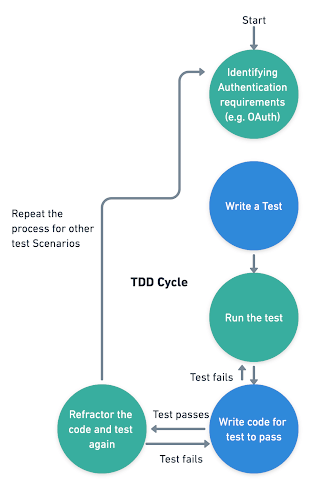
According to the illustration above, the developer begins by identifying and defining the authentication system's requirements, including authentication methods such as OAuth, username, password, etc. The developer then writes a test that defines the expected behaviour for one of the authentication system's components, such as the login functionality.
After that, the developer would run the tests, which would initially fail because the functionality had not yet been implemented. The developer then writes the code necessary to pass the test. The tests are then re-run, and the code is refactored. After refactoring, the tests are rerun to ensure they continue to pass.
After the login functionality has been validated, additional test cases for other functions, such as account verification, registration, and password reset, are created, and the TDD process is repeated.
Pros and cons of (TDD)
TDD offer several benefits. Still, it also has some drawbacks, as seen below:
Faster Development Cycle: TDD allows for the continuous delivery of software updates, and its architecture enables developers to quickly identify and fix bugs in their code. The rapid integration of updates promotes faster development and the delivery of high-quality software.
Improved Code quality: Writing test cases before writing the code enables developers to understand the desired functionality better and write well-structured code. Also, using the TDD approach makes it easier to refractor the section of the code and make it less buggy without affecting the existing functionality.
Time-consuming: TDD requires more time and effort in writing test cases before implementing the functionality, which may slow down the development process for projects with limited resources and short deadlines.
Rigid: The TDD approach of writing tests before implementing code is rigid because it is unsuitable for complex projects with constantly changing requirements.
Step-by-step demonstration of TDD implementation
Prerequisites
To follow along with the tutorial, ensure you have the following:
1- Nodejs installed
2- Basic knowledge of JavaScript
3- Terminal
4- Code editor (VSCE)
To begin, create the project directory on your system by running this command in you Terminal:
mkdir tdd-projectNext, change into the directory by running this command:
cd tdd-projectOpen the project in your code editor, and in your project’s directory, run the following command to initialize a new Node.js project:
npm init